Accounting for the self-employed and SMEs
Manage your customers and suppliers, write and send offers and invoices and keep an eye on your finances.
How is sevDesk connected to invoicefetcher®?
-
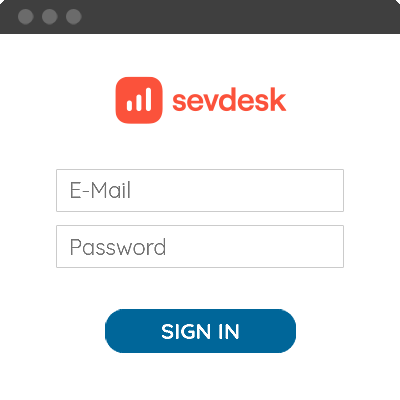
1
Log in to your sevDesk account and copy the API key.
-
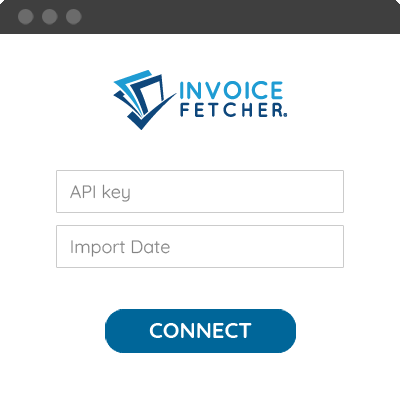
2
Insert the API key from sevDesk in invoicefetcher®, choose the start date, and confirm the connection.
-
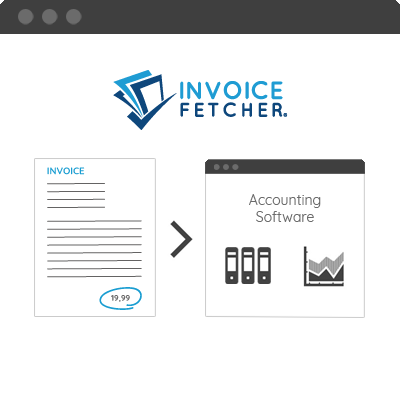
3
Completely set up, we transfer your incoming invoices to sevDesk every 30 minutes.
Accounting that takes you by the hand

Since the market launch of the software in 2014, Offenburg-based sevDesk GmbH has become a fast-growing provider of digital accounting. sevDesk offers a cloud-based solution for self-employed people, freelancers and small businesses with up to ten employees.
Accounting tasks, from invoicing to the advance VAT return and income statement to cooperation with the tax advisor, are made more efficient thanks to sevDesk. In doing so, sevDesk relies on automation, artificial intelligence and mobile working through cloud-based web and smartphone applications. More than 200 employees now work at the company's two locations in Offenburg and Vienna.
Everything you need for your safe and correct accounting
Legally compliant from the ground up
With sevDesk, your accounting is not only simple, but also error-free, complete and fully traceable - everything you need to manage your finances in compliance with the GoBD.
Documents archived correctly
As a self-employed person, you are obliged by tax and commercial law to retain your documents. sevDesk does this automatically and archives all data carefully and in a structured manner.
Secure data for a good feeling
sevDesk has been tested in detail and protected against external attacks. The 2-factor authentication provides you with additional security that only authorised persons have access to your finances.
Write offers & invoices in under 2 minutes
With sevDesk, you write offers and invoices using an intuitive interface that guides you so you don't forget any important information. And with just three more clicks, you can send your document to your customer digitally or directly by post.
Scanning receipts becomes as easy as taking a photo
To digitalise receipts, you can forward them by email, upload them by drag-and-drop or take a photo of them with your smartphone and the free sevDesk app. With sevDesk, you don't end up in paper chaos and you don't donate your money to the tax office.
Do your online banking in one place
sevDesk allows you to make payments directly from your account and automatically assign incoming payments to your documents. Over 4,000 banks are directly connected to sevDesk, making processing simple and efficient. The platform supports you in the automatic assignment of transactions based on names, amounts and purpose.
Frequently Asked Questions

-
Which data from the invoice is transmitted?
-
We transfer the invoice as a PDF to sevDesk.
-
How often are invoices transferred to sevDesk?
- invoicefetcher® transfers your invoices to sevDesk every 30 minutes.
Extend invoicefetcher® with sevDesk and start digitization
- yes 10 Online portals
- yes invoicefetcher.email
- yes unlimited Documents
- yes App`s included
All prices exclude VAT. Unsere 5 Tarife finden Sie hier.


