WISO MeinBüro Dokumente & invoicefetcher®
Seamless processing of incoming invoices.
How is WISO MeinBüro Dokumente connected to invoicefetcher®?
-
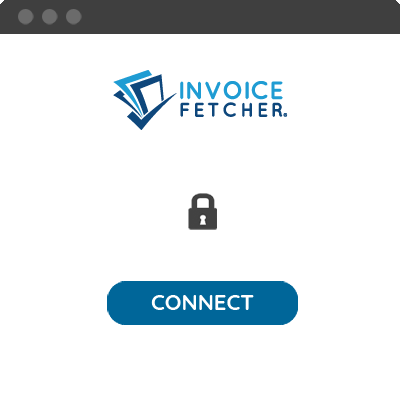
1
Log in to your invoicefetcher® account. Start the connection process under “Apps – WISO MeinBüro Dokumente” and click on “Connect”.
-
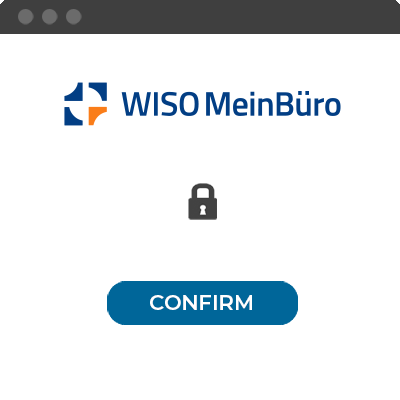
2
Log in to your WISO MeinBüro Dokumente account and click on “Activate now”.
-
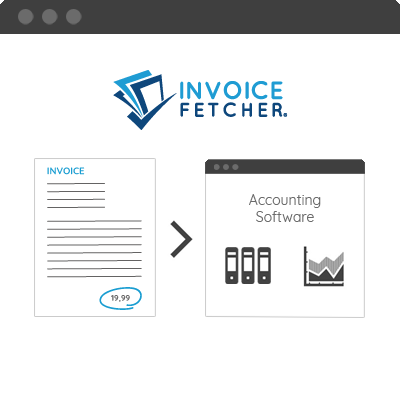
3
Once fully set up, invoicefetcher® transfers your invoices to WISO MeinBüro Dokumente every 30 minutes.
Complete the preparatory bookkeeping in just a few clicks

WISO MeinBüro Dokumente is a cloud application including a mobile app (iOS & Android). It supports freelancers and companies in digitizing, managing, and archiving documents and receipts.
Sounds good? Test WISO MeinBüro Dokumente now
invoicefetcher® imports your incoming invoices from emails and online portals and automatically transfers them to WISO MeinBüro Dokumente every 30 minutes for further processing. There, you can categorize your incoming invoices, pay them via EPC QR code, and pass them on to your tax consultant with just a few clicks.
WISO MeinBüro products
WISO MeinBüro offers comprehensive software solutions for various office routine areas, specifically tailored to the needs of freelancers and SMEs.
WISO MeinBüro Rechnungen
Create legally compliant quotations, invoices, orders, and delivery notes with just a few clicks. Online banking, preparatory accounting, and mobile app (iOS & Android) included.
WISO MeinBüro Desktop
A comprehensive offline solution for your entire order processing including online banking, preparatory accounting, taxes, and inventory management. Optional cloud extension.
WISO MeinBüro Dokumente
Digitize documents and receipts via mobile app (iOS & Android) and safely archive them online. With just a few clicks, you can transmit relevant documents to your tax consultant.
WISO MeinBüro Personal
Manage your employees in your internet browser: digital personnel file, time tracking, vacation planning, travel expense accounting, and preparatory payroll accounting.
WISO MeinBüro Kanzlei
For tax consultants: Communicate and work with your clients and case workers in a GDPR-compliant manner on a central online platform.
Frequently Asked Questions

-
Which data from the invoice is transmitted?
-
We transfer the invoice as a PDF and the following meta data to WISO MeinBüro Documents:
- Invoice number
- Invoice date
- Invoicing party
- Invoice amount net
- Invoice amount gross
- Description with order number and or payment reference.
-
How often are invoices transferred to WISO MeinBüro Documents?
- invoicefetcher® transfers your invoices to WISO MeinBüro Documents every 30 minutes.
-
Where can the documents imported by invoicefetcher® be found in WISO MeinBüro Documents?
-
Once the invoices have been transferred to WISO MeinBüro Documents via invoicefetcher®, they are automatically stored in the central document archive. They are assigned the tag "invoicefetcher," allowing you to easily filter for them.
Extend invoicefetcher® with WISO MeinBüro Dokumente and start digitization
- yes 10 Online portals
- yes invoicefetcher.email
- yes unlimited Documents
- yes App`s included
All prices exclude VAT. Unsere 5 Tarife finden Sie hier.


