invoicefetcher® & Lexware Office: The perfect connection for your finances.
How is Lexware Office connected to invoicefetcher®?
-
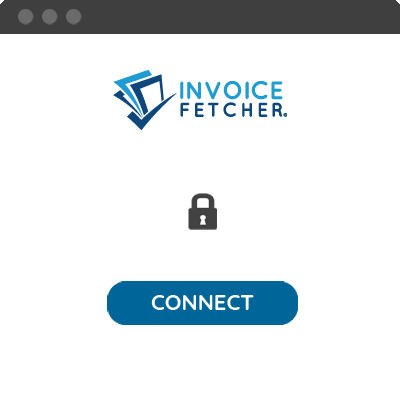
1
Log in to your invoicefetcher® account. Initiate the connection process via Apps - Lexware Office and click Connect.
-
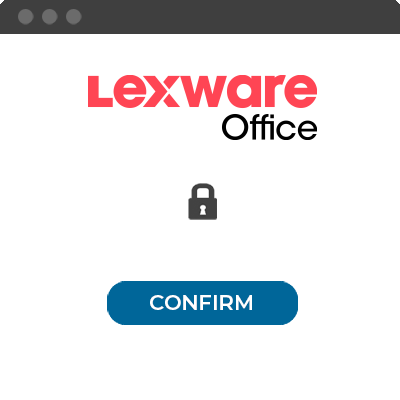
2
Allow invoicefetcher® access in Lexware Office.
-
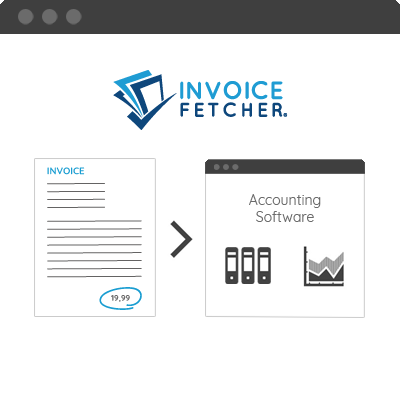
3
Completely set up, we transfer your incoming invoices to Lexware Office every 30 minutes.
Incoming invoices from online portals daily and automatically for further processing in Lexware Office

Lexware Office is the leading accounting tool for the self-employed, small business owners and freelancers. With Lexware Office, you can create offers, write invoices, record costs, scan receipts with your smartphone, prepare your tax return - and much more - without any previous knowledge.
Get started immediately. Online in two minutes. Experience Lexware Office now
invoicefetcher®️ imports the incoming invoices collected from online portals daily and automatically for further processing in Lexware Office. This saves you further steps in your accounting process. Only PDF invoices are imported. HTML invoices are automatically converted into PDF invoices and provided with a reference to the original document. In this way, it can be determined at any time which document was downloaded from an online portal and processed further.
Offers
Import customer data and get started right away. With Lexware Office you can write legal order confirmations and offers very quick.
Invoices
Convert offers into invoices and send them by e-mail from Lexware Office. Or print them out! Just as you need it.
Dunning
Simplified dunning: Lexware Office recognises and reminds you of unpaid invoices. Outstanding invoices can be converted into friendly reminders or legally compliant dunning letters simply by clicking the mouse.
Banking
Thanks to integrated online banking, transfers can be made in seconds. Outgoing and incoming payments are automatically assigned to the correct documents.
Liquidity
You always have an eye on sales and cost development. Financial bottlenecks are recognised and reported in time.
Receipts
Receipts can be scanned and recorded via the app. So fast that you'll never lose a receipt again.
Frequently Asked Questions

-
Which data from the invoice is transmitted?
-
We transfer the invoice as a PDF to Lexware Office.
-
How often are invoices transferred to Lexware Office?
- invoicefetcher® transfers your invoices to Lexware Office every 30 minutes.
-
What are the restrictions in exporting to Lexware Office?
- The number of pages in the file must not exceed 50 and the size must not exceed 5MB.
Extend invoicefetcher® with Lexware Office and start digitization
- yes 10 Online portals
- yes invoicefetcher.email
- yes unlimited Documents
- yes App`s included
All prices exclude VAT. Unsere 5 Tarife finden Sie hier.



